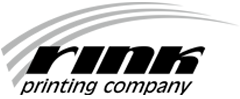Explanation of terms
There are four terms commonly used in printing conversations: Bleed, Trim, Margins and Live Area. Below are the basic definitions of these terms. Please feel free to download our template for reference.
Trim:
This is the final size of the printed book; it is where the printed page trims. Anything you don't want to risk being cut off should be safely away from this line. Trim is indicated as a Black box on the PDF template.
Bleed:
When you intend for your art to fill the page (extend all the way to the edge of the page) it needs to extend PAST the trim line so that some of the art can be trimmed off. Without extra image to trim off, white edges can appear during the binding and trimming process. Anything that extends into the Bleed will be trimmed off. It is important that text and art the creator doesn't want to loose should not be placed into the bleed area. PLEASE NOTE: just adding a black colored border (or any other color) to your page to fill the dimension does not constitute actual Bleed. That is the same as having no bleed at all. Bleed is indicated as the pink area on all 4 sides, outside the black Trim Line on our PDF template.
Margins:
Margins are the area between the bleed and the live area that generally does not contain any text or art that the creator does not want to risk trimming off. Art and/or text can extend into this area, but the closer you get to the black trim line, the greater the risk of image loose due to trimming. Margins are indicated as the yellow area on our PDF template
Live Area:
Live Area is the inside area of the page that is safest for text and art that the artist does not want to loose. While Trim and Bleed are absolute dimension, Live Area is more of a suggested guideline and is the centermost portion of the page. Live area is shown as the white area in center of the PDF template.